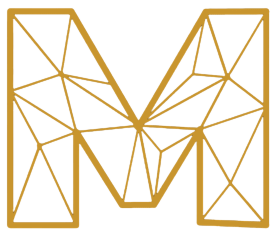Introduction
Taking charge of your health at home has never been easier, thanks to advancements in digital technology. These days, you don’t always need a trip to the clinic to keep tabs on your well-being. One of the most exciting breakthroughs is the MAI Motion system, which harnesses your smartphone’s camera to analyze how your knee moves. With this user-friendly technology, you can perform accurate knee self-checks anytime, without any specialized equipment or appointments.
In this article, you’ll discover how to use MAI Motion for a thorough knee self-check at home. We’ll walk you through each step and highlight how this innovative tool can help you stay proactive about your knee health .
What Is MAI Motion and How Does It Work?
Your knees play a crucial role in almost every movement you make—whether you’re walking, running, bending, or simply standing. Traditionally, assessing knee function required a visit to a specialist, who would use expensive machines and expertise from biomechanics, the science of body movement.
MAI Motion brings that same expert-level insight right to your pocket. Using your phone’s camera, the app records your knee as you move and uses smart algorithms to analyze how well your knee is functioning. Recent research has shown that MAI Motion can provide reliable biomechanical data that closely matches traditional clinical protocols, letting you track your knee health without leaving home.
By making motion analysis accessible, MAI Motion empowers you to monitor your knee health between doctor visits—helping you stay active, informed, and ahead of potential injuries.
How to Perform a Knee Self-Check Using MAI Motion: Step by Step
Getting started with MAI Motion is simple and hassle-free. Here’s how you can check your knee health at home:
- Set Up Your Space and Phone
Choose a bright, uncluttered area where you can move comfortably. Place your smartphone about three to five feet away from you—ideally on a table or tripod at knee height. Position the camera so it has a clear view of your legs. - Open the App and Get Ready
Launch the MAI Motion app and follow the on-screen setup instructions. The app will guide you to stand in the right spot and may suggest wearing clothing that contrasts with your skin tone to make tracking easier. - Perform the Guided Movements
Stand sideways to the camera so your knee is visible. The app will ask you to complete specific movements like bending your knee, straightening it, and doing partial squats. These movements help the app assess your knee ’s range of motion and function. - Tips for Best Results
Keep your phone steady and avoid sudden or jerky movements for clearer recordings. Make sure the area is well-lit and that you remain at a consistent distance from the camera. - Review Your Results
After you finish, the app will quickly analyze your movements, providing easy-to-understand feedback. You’ll see details like how far your knee bends, how smoothly it moves, and whether both knees are moving evenly. These insights can help you spot potential problems early and monitor your progress over time.
Why Use MAI Motion for Your Knee Care?
MAI Motion comes with a range of benefits for anyone wanting to look after their knees:
- Early Detection: Spot issues before they become serious, allowing you to seek help sooner.
- Track Your Progress: Observe improvements or changes, whether you’re recovering from an injury or working on fitness.
- Convenient and Affordable: Perform knee checks anytime at home, without the need for clinic appointments.
- Support Your Doctor’s Care: Share the app’s reports with your healthcare provider for better-informed treatment decisions.
- Take Control: Get clear, actionable information to help you actively manage your knee health .
By making advanced joint analysis accessible, MAI Motion is a valuable companion for anyone eager to maintain healthy, pain-free knees.
Conclusion
MAI Motion is revolutionizing the way we care for our knees, bringing the power of advanced motion analysis right into our homes. By following the simple steps above, you can check your knee health regularly, catch issues early, and confidently support your recovery or fitness journey.
Give MAI Motion a try and experience firsthand how digital health technology can help you take better care of your knees . As these tools continue to evolve, they’ll be an essential part of staying healthy, active, and independent.
References
Armstrong, K., Zhang, L., Wen, Y., Willmott, A. P., Lee, P., & Ye, X. (2024). A marker-less human motion analysis system for motion-based biomarker identification and quantification in knee disorders. Frontiers in Digital Health. https://doi.org/10.3389/fdgth.2024.1324511
Wen, Y., Verma, T., Whitehead, J. P., & Lee, P. (2025). Empirical validation of a streamlined three-repetition sit-to-stand protocol using MAI Motion. Applied Sciences, 15(10), Article 5688. https://doi.org/10.3390/app15105688